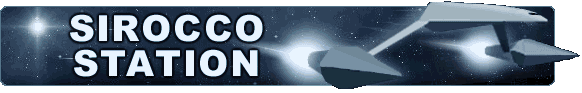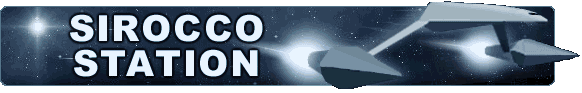Running Frontier in 2000/XP
Normally Windows doesnt have enough conventinal memory (no, this doesnt have
anything to do with you RAM or hard drive) to run demanding DOS games...
but it can be set up very easily by following the instructions below.
Here's the deal
Begin by opening up the file autoexec.nt. it should be under your windows/system32/
directory (to be safe, make a backup of this file somewhere). look for the three line under the
REMed out lines below. Put a REM at the beginning of each one.
That tells Windows to ignore loading that line and will free up some of our precious memory.
REM Install CD ROM extensions
lh %SystemRoot%\system32\mscdexnt.exe
REM Install network redirector (load before dosx.exe)
lh %SystemRoot%\system32\redir
REM Install DPMI support
lh %SystemRoot%\system32\dosx
Now, find the file config.nt, it is located in the same directory as autoexec.nt,
do the normal routine and make a backup for safety and then open it in a plain text editor.
What you want to do is add the line emm=RAM to the file so that it looks something like this:
dos=high, umb
emm=RAM
device=%SystemRoot%\system32\himem.sys
files=40
When thats done, go to the directory where you have installed frontier and rightclick on the program,
the select 'properties' and configure it like in the image below.

Now Frontier should run perfectly... although without sound. Read more about that in the next section.
It might be possible that you have other old dos games that require some of the lines in autoexec.nt
so if you run into any problems just change back to the way it was before.
Sound support for DOS games
If you want sound in frontier (not really important IMHO. I often just play a cd or mp3 instead) you can try
VDMSound it works well for me.
When it's installed just rightclick on Frontier.exe and select "Run with VDMS" and thats it.
|