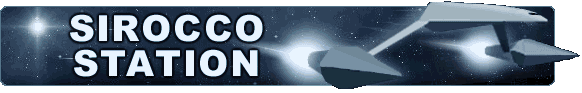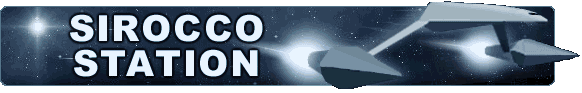Getting The Games To Run
(Running In DOS)
(Running In Windows)
(Speed Problems)
This page is dedicated to help those who can't seem to get Frontier or FFE to run.
But it is also highly applicable to other old games aswell.
Welcome to the wonderful world of DOS
Since you are reading this section I assume you haven't played many
games in DOS before and are probably only familiar with the easy
self-configuring world of Windows 95/98.
To start we are goint to find out how much memory you have to play with.
Bring up the DOS prompt and the type "mem" and hit enter. You can now see an
overview of your memory. The value we are interrested in is labeled "Largest
Executable Program Size", also called base memory or conventional memory.
If its over 580K everything is fine, else we will have to increase it by
messing with some of the DOS configuration files. This memory is needed for
DOS to load programs (or in our case games) in. You can also type MEM /C/P
to see what programs take up the most space.
Back up your files!
Messing around with config files can create more problems than it solves and
since we want to be on the safe side we will back up the important ones,
config.sys and autoexec.bat. Just make copies and rename them
filename.old or something.
CONFIG.SYS
Start by opening the config.sys file in your favourite text editor.
It must be a 'plain-text' editor. Notepad or the good old dos editor, EDIT will
do fine. When you have the file loaded start by putting a 'REM' at the beginning
of every line you feel you don't need (including lines replaced by those below).
This will tell DOS to regard it only as a comment and just ignore it on startup.
Below are the lines you need to add to the top of the file:
DEVICEHIGH=C:\WINDOWS\HIMEM.SYS
DEVICEHIGH=C:\WINDOWS\EMM386.EXE RAM
BUFFERSHIGH=10,0
FILESHIGH=40
DOS=HIGH, UMB
The first line tells DOS to use high memory to store data in, freeing up more
base memory for our game. The second line tells DOS to provide EMS memory,
needed for most of the newer DOS games. Some of the really old ones won't
run with this line loaded, so you might have to disable it in the future.
To do this change the 'RAM' to NOEMS. This will also free up some base memory but
leave it as it is now. You can control how much EMS memory you want by putting a
number of bytes after RAM (for example ...RAM 1024 if you want 1 Mb of memory). It
is generally best to leave the decision to DOS. It will select up to 32 Mb I think.
You will also note the 'DEVICEHIGH' at the beginning of the line. If you have any lines
starting with 'DEVICE' that you want to keep, change it to DEVICEHIGH.
AUTOEXEC.BAT
The autoexec.bat file is used to load drivers and TSR (Terminate and Stay
Resident) programs. Below is an example of my file.
SET BLASTER=A220 I7 D1 H5 P330 T6
LH C:\DRIVERS\CREATIVE\SBLIVE\DOSDRV\SBEINIT.COM
LH C:\DRIVERS\MOUSE\MOUSE.COM
LH KEYB SV
SET PATH=C:\WINDOWS;C:\WINDOWS\COMMAND;%PATH%
The first two lines sets up my sound card. You probably have something similar.
If you don't, visit your card manufacturers website and look for dos drivers.
The third line loads the mouse. If you don't have a mouse driver (common on
new computers) you can download one here.
The next line configures your keyboard. The 'SV' set the language (SV=Swedish,
UK=United Kingdom, US=United States, NO=Norway and so on...). The last line
sets your path variable. If you have more paths you can add them here, separated
with a semicolon.
Add 'LH' at the beginning of every line that loads a program and 'REM' out everything
you don't need. You might also want to add the line 'LH DOSKEY' to your file as it helps
when typing many commands.
Running the games in Windows
Even though Frontier is a genuine dos game it is still possible to run it in Windows,
although I recommend using pure DOS mode. First Encounters, however, will not run in
Windows. It is especially picky and will only accept pure DOS. For those who like to
play FFE in Windows without worrying about drivers and memory issues, I recommend John
Jordans extremely excellent and brilliant (not to mention awe-inspiring) patch, JJFFE.
It allows you to play in windows using DirectX and adds a few new usefull features to
the game. Visit the JJFFE Central to download it.
I'v made a specific guide for Win 2000/XP it can be read here.
Speed
No this sections isn't about that movie about the bus, or it's almost horrifyingly bad
sequel. This section is about how your computer is too fast for your own good.
Many old games run much to fast on new computers. This can be helped with a small TSR
program that slows down your PC. One such program, called SpeedBrake can be downloaded
here. Note that this is only applicable for DOS versions of
Elite. Frontier and FFE both handle speed independent on how fast your computer is.
What to do if nothing helps
Mail me describing your problem, and I might be able to help.
|